Why aren't my Credit Notes adding directly to jobs?
Why aren't my Credit Notes added directly to jobs? |
Why Credit Notes Aren’t Added Directly to Jobs
In the past, adding credit notes directly to jobs caused issues where credit was mistakenly applied to the wrong job totals. To prevent this, Burdi now takes a safer approach:
-
Credit notes are attached to the job for reference.
-
They do not affect the job total.
This ensures financial records remain accurate while still keeping everything linked for easy tracking.
How Credit Notes Appear in Burdi
You may notice that invoices show as being sent only to Xero. However, as long as the job number is present, the credit note PDF attachment will also flow through to the job in Burdi.
You’ll find the document in the right-hand side of the job details page. This means you still have full visibility of credit notes alongside your job history, without impacting the financial data.
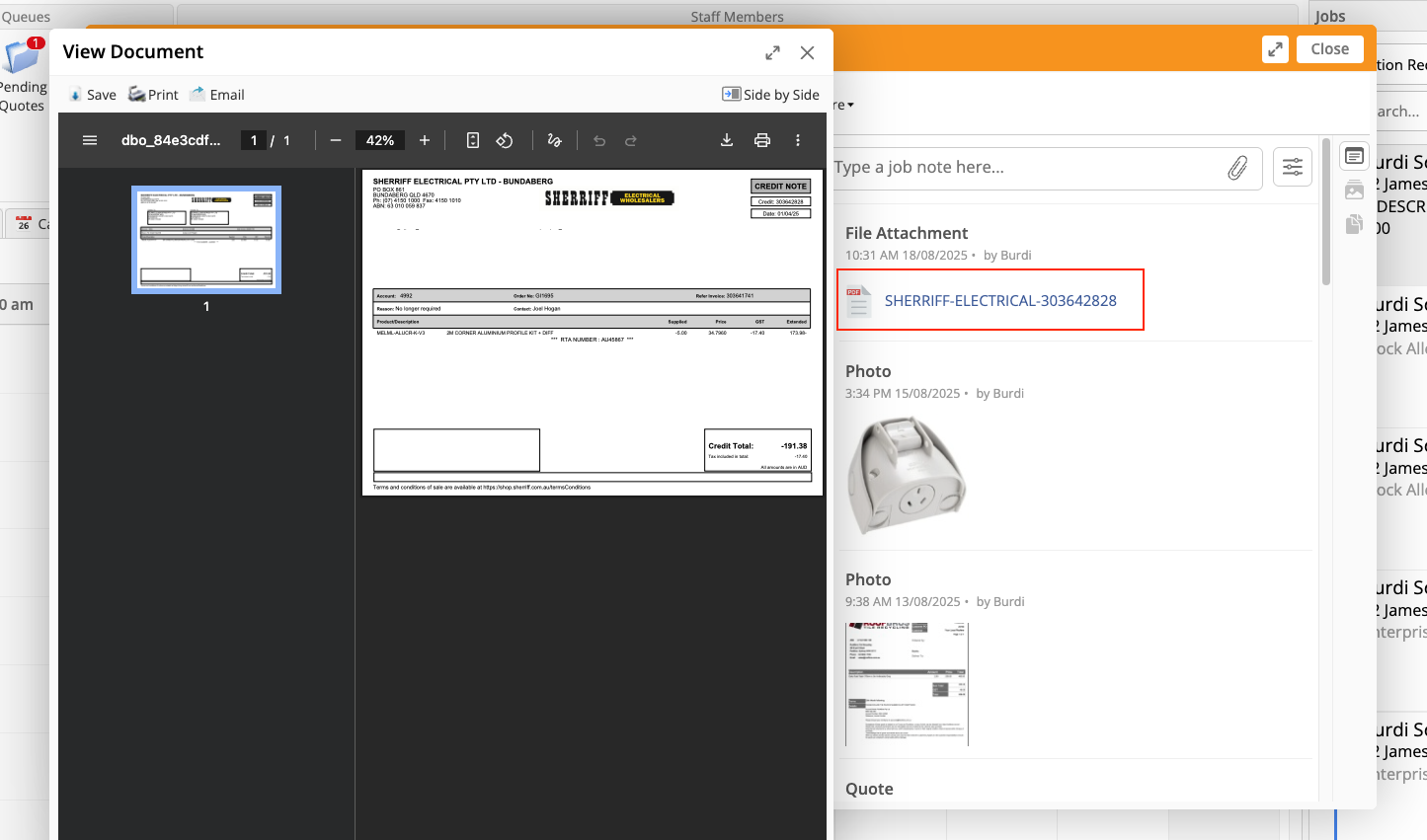
Key Takeaways
-
Credit notes are attached to jobs but do not affect totals.
-
As long as the job number is included, the PDF attachment will appear in Burdi.
-
Always direct support queries to support@burdi.com.au for a faster response.
By keeping credit notes separate from job totals, Burdi helps you maintain accurate records while still linking important documents where they belong.
Related Articles
Fixing Supplier Settings That Aren’t Applying to Your Purchases
Fixing Supplier Settings That Aren’t Applying to Your Purchases When supplier settings are updated in Burdi, the changes don’t automatically override the old settings already applied to existing products. As a result, you may still notice purchases ...Managing Invoices and Receipts That Don't Link to Jobs
Managing Invoices and Receipts That Don't Link to Jobs Sometimes you may receive invoices or receipts that don’t need to be attached to specific jobs in Burdi. If this is the case, you can adjust the supplier's settings so these documents go directly ...How do I add Government Rebates to Jobs?
How do I add Government Rebates to Jobs? When installing solar panels, government rebates such as Small-scale Technology Certificates (STCs) are often applied as a discount. To make sure these rebates are recorded correctly in ServiceM8 and properly ...What Should I Do If My Invoice Has Materials for Multiple Jobs?
Editing Job Numbers Per Line Item in Burdi It’s common for a single supplier invoice to include materials that belong to more than one job. To keep everything accurate in Burdi and ServiceM8, you’ll need to allocate each line item to the correct job. ...Adding Services to Burdi Bundles
Add/Edit Services in Bundles Add Services such as Labour for items to be included in a bundle. To access Services in Bundles, follow these steps: Step 1: Log in to your Burdi account. Then, head to the Purchases tab and select Products from the ...